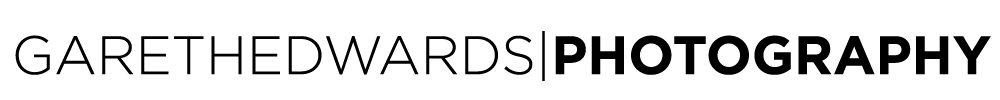Capturing Stunning Photos with Your iPhone: A Guide for Photographers
In the era of smartphones, the saying "the best camera is the one that's with you" has never been truer. The iPhone, with its ever-advancing camera technology, has become a powerful tool for photographers of all levels.
Whether you're a seasoned professional or just starting out, you can capture breathtaking images with your iPhone. Here’s how you can elevate your iPhone photography to the next level.
1. Understand Your iPhone’s Camera Capabilities
Before diving into photography techniques, it's crucial to understand what your iPhone camera can do. Apple continuously updates its camera technology, so the features available on an iPhone 14 might differ significantly from those on an iPhone 11. Key features to explore include:
Portrait Mode: Perfect for creating a shallow depth of field effect.
Night Mode: Ideal for low-light conditions.
Wide and Ultra-Wide Lenses: Great for capturing expansive scenes.
HDR: Balances out high contrast scenes.
Spend some time familiarizing yourself with these features and practice switching between different modes and lenses to get comfortable with what your iPhone can offer.
2. Focus on Composition
Composition is the backbone of any great photograph. Use the rule of thirds, which involves dividing your frame into nine equal parts with two horizontal and two vertical lines. Place key elements of your scene along these lines or at their intersections to create a more balanced and visually appealing image.
Your iPhone has a built-in grid feature to help with this. To turn it on, go to Settings > Camera > Grid. This simple tool will significantly improve your compositions.
3. Make Use of Leading Lines and Patterns
Leading lines and patterns naturally guide the viewer's eye through the photo. They can be anything from a road, a river, or architectural elements like staircases. When taking a photo, look for lines or patterns that draw attention to the main subject.
Leading lines can be especially powerful in creating a sense of depth and dimension in your photos, making them more dynamic and engaging.
4. Optimise Lighting Conditions
Lighting can make or break a photograph. While natural light is usually the best option, especially during the golden hour (the first hour after sunrise and the last hour before sunset), the iPhone's camera performs well in various lighting conditions.
For Low Light: Use Night Mode, which automatically adjusts to capture more detail in dark environments.
For Harsh Light: Try using HDR to balance the exposure between the bright and dark areas of your image.
If you're shooting indoors, position your subject near a window to take advantage of natural light. Avoid using the flash unless absolutely necessary, as it can often result in harsh, unflattering light.
5. Use Exposure Adjustments
While the iPhone’s camera generally does a great job with automatic settings, sometimes you need to manually adjust the exposure. When you tap to focus, a sun icon will appear next to the focus box. By sliding your finger up or down, you can adjust the exposure to ensure the image isn't too dark or too bright.
This feature is especially useful in tricky lighting conditions, such as shooting against a bright background or in low light.
6. Experiment with Angles and Perspectives
One of the easiest ways to make your photos stand out is by changing your perspective. Instead of shooting everything at eye level, try getting low to the ground or finding a higher vantage point. This can add a fresh and unexpected angle to your images.
Consider also tilting your iPhone for a Dutch angle, which can add a dynamic and dramatic effect to your shots. Just be sure to use this technique sparingly, as it can be disorienting if overdone.
7. Edit with Purpose
Post-processing can transform a good photo into a great one. The iPhone’s built-in editing tools are powerful and easy to use. You can adjust exposure, contrast, saturation, and more directly from the Photos app.
For more advanced edits, consider using apps like Snapseed or Lightroom Mobile, which offer greater control and a wider range of editing options. Remember, the goal of editing is to enhance your photo, not to over-process it. Subtlety is key.
8. Keep Your Lens Clean
This might seem obvious, but it's often overlooked. Your iPhone spends a lot of time in your pocket or bag, where the lens can easily get smudged or dirty. A quick wipe with a microfiber cloth can prevent blurry or hazy images and ensure your shots are sharp and clear.
9. Practice Patience and Timing
Great photography often requires patience. Whether you're waiting for the perfect light, the right expression, or a moving subject to enter the frame, timing is crucial. Burst mode is a helpful feature for capturing fast-moving subjects or fleeting moments, as it allows you to take multiple shots in quick succession.
10. Tell a Story
Finally, remember that the most powerful photos tell a story. Think about the emotion or narrative you want to convey with your shot. Whether it’s the joy of a child playing, the serenity of a landscape, or the energy of a bustling city street, the story behind the image is what will resonate most with viewers.
Conclusion
With the right techniques, your iPhone can be a versatile and powerful tool for photography. By focusing on composition, lighting, and storytelling, and by making the most of your iPhone’s camera features, you can capture stunning images that rival those taken with a professional camera. So grab your iPhone, get out there, and start shooting—you never know what amazing shots you’ll capture next.