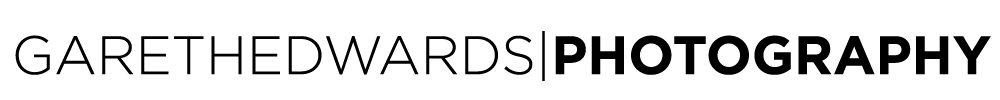Unlock the Full Potential of Your iPhone Camera: Essential Hacks for Keen Photographers
As a photographer, you know that capturing the perfect shot often requires a combination of skill, creativity, and the right tools. While professional cameras have their place, the iPhone has become a powerful companion for photographers on the go. With advanced hardware and intuitive software, your iPhone can produce stunning images—if you know how to unlock its full potential. Here are some essential iPhone camera hacks that will elevate your photography game.
1. Master the Exposure and Focus
One of the simplest yet most effective iPhone camera hacks is controlling exposure and focus manually. When you open the camera app, tap on the subject of your shot to focus. For more control, hold your finger on the screen to lock both focus and exposure. You'll see a small sun icon that you can slide up or down to adjust the exposure to your liking.
This technique is especially useful in tricky lighting situations where the automatic settings might not do justice to your subject. By manually setting the focus and exposure, you ensure that the key elements of your photo are perfectly captured.
2. Utilise the Grid for Better Composition
The rule of thirds is a fundamental principle of photography, and your iPhone can help you apply it with ease. By enabling the grid feature, you can ensure that your compositions are more balanced and visually appealing.
To turn on the grid, go to Settings > Camera and toggle on the Grid option. Now, when you frame your shot, try to position important elements along the grid lines or at their intersections. This simple hack can dramatically improve the composition of your photos, making them more dynamic and engaging.
3. Experiment with Burst Mode for Action Shots
Capturing fast-moving subjects can be challenging, but Burst Mode on your iPhone is here to help. Whether you're photographing sports, wildlife, or simply trying to capture the perfect candid moment, Burst Mode allows you to take multiple shots in rapid succession.
To activate Burst Mode, simply hold down the shutter button, and your iPhone will take a series of photos at once. Afterward, you can select the best shot from the sequence. This feature increases your chances of getting the perfect shot when dealing with unpredictable subjects.
4. Use Portrait Mode for Stunning Depth Effects
Portrait Mode is one of the standout features of the iPhone camera, especially on newer models. It uses depth-sensing technology to create a shallow depth of field, making the subject stand out against a beautifully blurred background. This mode is perfect for portraits, but it can also be used creatively for other subjects, such as food, flowers, or even products.
To enhance your Portrait Mode shots, try adjusting the lighting effects by swiping through the options on your screen. The Stage Light and Contour Light effects, for example, can add drama and focus to your portraits, giving them a professional-quality finish.
5. Leverage Third-Party Camera Apps
While the native iPhone camera app is powerful, third-party apps can provide additional features and controls that elevate your photography. Apps like Halide, ProCamera, and VSCO offer advanced settings such as manual focus, ISO adjustments, and RAW shooting capabilities. These features give you the control you need to fine-tune your photos to perfection.
Using third-party apps can also open up new creative possibilities, from unique filters to specialized shooting modes, further enhancing your photographic arsenal.
6. Explore the Power of Night Mode
Night Mode is a game-changer for low-light photography on the iPhone. Available on newer models, this feature uses intelligent software to brighten and enhance photos taken in dim conditions without the need for a flash. To make the most of Night Mode, try to keep your iPhone as steady as possible—using a tripod or propping your phone against a stable surface can help.
When Night Mode is activated, a small moon icon will appear on your screen. You can adjust the exposure time by tapping the icon and sliding it to your preferred setting. This allows you to control how much light your camera captures, which is crucial for getting the best results in challenging lighting situations.
7. Embrace the Ultra-Wide Angle Lens
If you have an iPhone model with an ultra-wide-angle lens, don't forget to make use of it. This lens is perfect for capturing expansive landscapes, tight interior spaces, or creative wide-angle shots that add drama to your compositions.
When using the ultra-wide lens, remember to pay attention to the edges of your frame. Ultra-wide shots can sometimes introduce distortion, so consider your composition carefully and adjust as needed.
8. Edit Like a Pro
Finally, don’t underestimate the power of post-processing. Your iPhone’s native editing tools are surprisingly robust, allowing you to tweak exposure, contrast, saturation, and more right from the Photos app. For more advanced editing, apps like Snapseed, Adobe Lightroom, and Darkroom offer a range of tools that can help you fine-tune your images to perfection.
Take your time experimenting with different edits and filters until you find the look that complements your style. Remember, the editing process is just as important as capturing the shot itself.
Conclusion
Your iPhone is more than just a smartphone—it's a powerful photography tool that, when used correctly, can produce stunning, professional-quality images. By mastering these hacks, you’ll be well on your way to capturing breathtaking photos that rival those taken with high-end cameras. So grab your iPhone, get out there, and start shooting like a pro!